Make a new image 600 x 600 in size Draw your design in the centre of the image, without letting anything touch the edges. Go to Filter > Other > Offset Use the values above. If your original image was a different size, simply enter a value of half its width and height. Et voila, a perfectly quartered image Now continue filling in the centre of the image with more of your design. When its done, turn it into a pattern by going to Edit > Define Pattern. Here is the end result
Here are some available contests for you guys.
FLOAT – this is an international photography project that will be made into a book. For more information, refer to this website (due date is 2/29/11). http://carrotrevolution.com/float/main.html
One Day On Earth – this is an international video project that will posted on the web. You could document Juneau on 10/10/10. Refer to this website for more information (due date is 10/10/10). http://www.onedayonearth.org/
ROTOBALL – this is an international animation project that will be posted on the web. THMS submitted to this last year. For more information and samples of past ROTOBALL entries, go to (due date is March 1, 2011). http://www.carrotrevolution.com/rotoball/
Doodle 4 Google – this is a national contest. Design a Google doodle and you could win many wonderful prizes, including a trip to New York City and a chance to have your Google doodle go on Google’s main website! While teaching at JDHS, I had one student that made it to the top 10 for his age group, and had an all paid trip to N.Y. Last year, a TMHS student had his design make it to the top 2 spots for the state of Alaska. Deadline is in the spring, 2011.
http://www.google.com/doodle4google/
VANS Shoes – this is a national contest. Last year, TMHS made it to the regional level, and had their shoes voted on via the world wide web. Deadline is in the spring, 2011.
http://www.vans.com/vans/news.asp?id=1713663
- At least 6 icons in total. It can be more, but you must have a MINIMUM of 6
- Not just a regular picture, it must have some kind of overlay, text or change made to it in photoshop
- A cohesive set, meaning that it fits in with the other icons in the set both content wise and visually
- Overlays
- Textures
- Change the layer type (Multiply, hard light, etc.)
- Color / Hue
- Brightness / Contrast
- Adding Text
- Adding shapes / graphics
- Be creative!
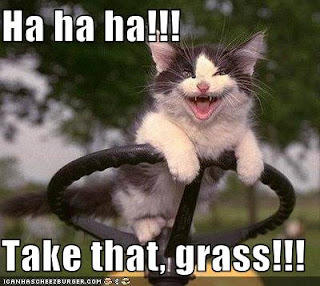
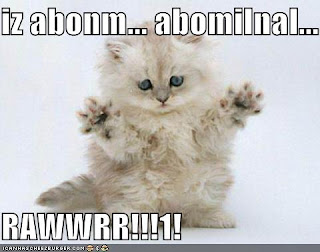
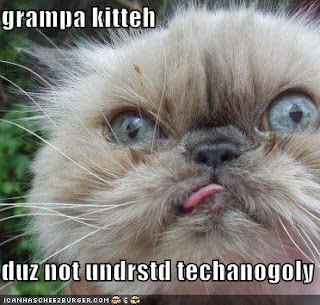
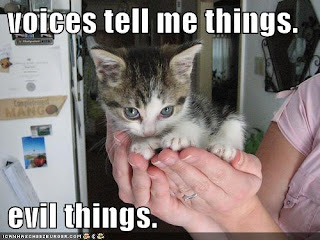
- Pick out a blank lolcat picture
- Drag it to your desktop
- Open the picture in photoshop
- Follow the Slideshow instructions below at your own pace OR follow along with me.
- Repeat until you have 3 Lolcat pictures
- Don't worry about spelling, Lolcats are known for using txt speak and talk lyke dis!
- You can spell things correctly if you want to though
- At least 1 lolcat you make must have white text with a black outline using impact as the font
- The other two may use any fonts or colors of your choice
- All 3 lolcat pictures must have outlined text
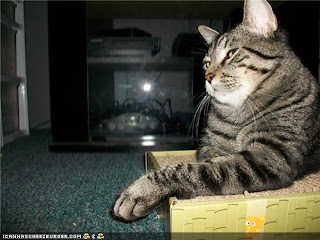

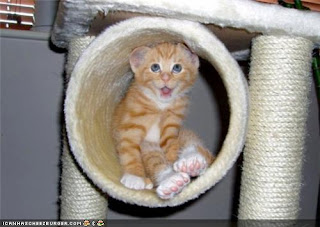

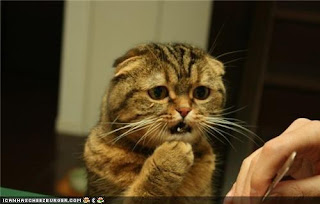
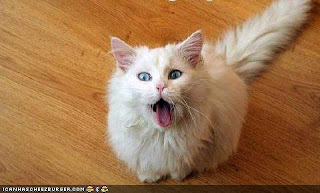

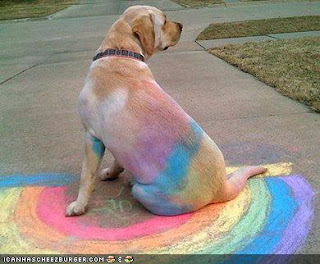

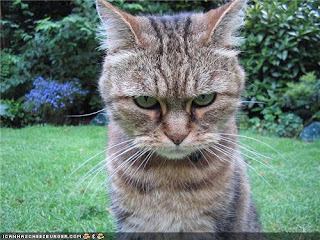
Class Syllabus is in progress.
CLASS EXPECTATIONS
Course Description
Students will be learning how to use Photoshop CS3 and other digital art programs in order to make a variety of art. Students will apply their knowledge through a variety of innovative projects, which can be viewed on the class blog at thundermountainart.blogspot.com. They will have the opportunity to learn about the business of Digital Arts through their design projects.
Materials to Bring to Class
All materials will be provided for by the classroom teacher. Students will need to pay an art materials fee for this class. If you have a thumb drive you may bring it in order to back up your work, but it is not required.
Standards
This course will be taught to District standards. These standards may be reviewed using the Juneau School District web site under the District Information: Core Content Standards menu.
Grading
In this class, you will be graded based on personal growth, concepts, work habits and attitude. All students will be expected to push themselves beyond what they were capable of at the beginning of the course.
Students enrolled in beginning level art classes must maintain a B average of higher to go into advanced level art classes.
Grading will follow the policy adopted by the Juneau School District Board of Education (Board Policy #5240R) . As per board policy, semester grades are calculated based on the cumulative average of two quarters.
A - 100% - 90%
B - 89% - 80%
C - 79% - 70%
D - 69% - 60%
F - 59% - 0%
INC - Incomplete
Late / Make-Up Work Policy and Procedures
In the Art Classes, students will be graded on growth in medial skills, personal growth, concepts, work habits and attitude. It is important for students to attend each class. Class demonstrations and studio work periods are very important. We will be using a number of programs that are not available on most home computers and will be challenging to create outside of class time. The amount of material to be learned requires regular attendance and full use of studio time. Because of this, absences from class will affect the student’s grade, unless it is made up.
We understand and support that students are involved in many school or community activities that require them to travel or miss school, and that students may miss school due to illness, family emergencies or family travel; however, please abide by the following guidelines to ensure student success in their art courses.
ABSENCES
Only excused absences may be made up. Unexcused absences may not be made up.
All work must be made up either prior to the excused absence or within the week upon returning from an excused absence. If the work is not made up, this will lower the student’s grade by at least one letter grade. In other words, to NOT wait until the end of a grading period to do make-ups.
Students that miss more than five (excused or unexcused) days within a quarter, but do not complete make-ups, will result in lower the student’s quarter grade by 1 letter grade.
Students that miss more than ten (excused or unexcused) days within a semester will fail the class, unless make-ups are completed.
Incomplete grades will not be provided due to the lack of make-ups completed in a timely manner. Incomplete grades will only be provided under unique circumstances (family emergency, extended illness, etc.)
Students that attend class but skip out early will be marked with an unexcused absence.
TARDIES
3 tardies = 1 hour make-up time in the art room (time to be made up must be pre-arranged with the teacher). Make-ups for tardies must be completed within two school days of the 3rd tardy.
BEHAVIORAL EXPECTATIONS & CONSEQUENCES
Please note: Students are expected to adhere to TMHS policies, as outlined in the Student Handbook, at all times. Classroom policies may include more specific requirements, but they cannot be relaxed beyond the minimums as set forth in the Student Handbook.
EXPECTED CLASSROOM BEHAVIOR
Students should
- Respect the rights of others
- Keep conversation socially appropriate and at a low volume
- Help keep the studio a safe and clean place to work
- Use art materials as they are intended to be used
- Enjoy and challenge yourself, and encourage others to do the same
SPECIFIC RULES
- Keep your hands and tools on your own project
- Do not misuse computers or school devices improperly (e.g. throwing, tossing, breaking of any wacom tablets, tablet pens or cords)
- Ask permission to leave the classroom
- Observe all regular school rules
- Plagiarism is unacceptable
- Do not bring in guests (peers)
- Cell phone use or texting is not allowed
- Any confiscated items will be given to the High School Administration, NOT returned at the end of class.
DISCIPLINE STEPS
- Verbal Warning
- Conference with Student
- Conference with Parent/Guardian and/or student
- If the behavior problem persists, administration action will be taken
ELECTRONIC DEVICES
Cell phones, iPods, CD players and other electronic devices are to be turned off and out of sight during class unless the teacher has given specific permission for their use. If an item is confiscated for violation of class rules or being used in a distracting manner, it may be retrieved from the teacher after class on the first offense. For subsequent offenses, the item will be turned over to the department administrator, who will make arrangements for the retrieval of the item with the student and/or parent/guardian(s) after school.
TEXTING DURING CLASS WILL RESULT IN IMMEDIATE CONFISCATION OF DEVICE
SAFETY ISSUES
Any action that endangers any student, staff member, school or personal property, art work, seriously interferes with the learning process, or is significantly disrespectful to staff or students will result in immediate removal from the classroom and / or direct referral to an administrator, thus by-passing above disciplinary steps.
ACADEMIC DISHONESTY
From TMHS Student Handbook
Cheating does not allow for any type of true analysis and is not tolerated. Cheating is defined as but is not limited to-
Procuring, possessing, using, or distributing test, quizzes, answer keys, teacher manuals or teacher textbooks
Any attempt to tamper with or alter a teacher’s record or grades
Representing the work of others as one’s own work; including materials of the internet
Making use of notes, homework assignments, information slips, except for those notes a teacher specifically authorizes for student use during a particular test or quiz
Obtaining or offering unauthorized information
Plagiarism
The academic penalty for all parties involved in cheating is a zero or failing grade for any copies of plagiarized assignment, exam or quiz. Students will not be allowed to make-up the work. Also, the disciplinary penalty for cheating may include a office referral or disciplinary action. Possession and/or unauthorized distribution of materials or altering a teacher’s records call for severe disciplinary consequences. Repeat offenses could result in loss of credit for an entire course.


